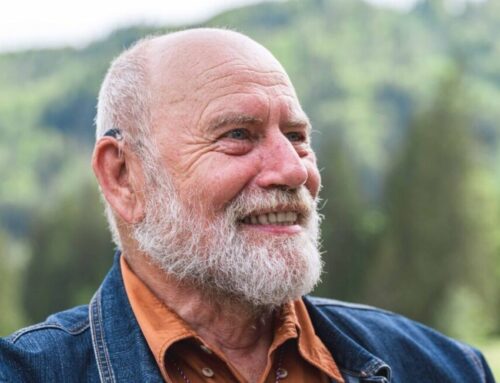Many new items that you will love!
With the new application AudioKey, users can control their MED-EL SONNET or SONNET 2 directly from their smartphone. And there are other innovations, too!

The application can be downloaded free in the AppStore for iOS systems and in the Google PlayStore for Android systems, so as the brand new Audio2Ear Application. It streams music, podcasts and other audio files to the MED-EL SONNET or SONNET 2 audio processor.
There are also new accessories for less app-savvy users of MED-EL Cochlear Implants to discover. The remote control FineTuner Echo, contained in the basic equipment of the SONNET 2, can also be used with the SONNET. If you are looking forward to the swimming season in the garden pool of the opening of the swimming pools you will be looking forward to the new version of WaterWear for behind-the-ear processors.
AudioKey – Remote Control for the Smartphone Generation
The application AudioKey is automatically installed in the phone when downloaded and offers all the conventional functions of remote control.
And there is more! AudioKey shows the user data of the audio processor. In AudioKey, the battery status can be seen. Empty or weak batteries are shown in the application as well. If a processor is lost, it can be located using AudioKey to an accuracy of one metre! Direct connection to MED-EL information is also implemented.
Users of the first generation SONNET do not need to worry that AudioKey is specially designed for SONNET 2; if you do not use the remote control FineTuner or switch to FineTuner Echo, then you also have access to all the functions of AudioKey except the precise search for lost audio processors in combination with an AudioLink. You can also use the FineTuner Echo if you wish.
Ideal for Children
Parents or carers can use AudioKey for children via their smartphones. Those looking after a processor can be equipped with different rights: to observe the function of the processor, change the settings or define the access rights of other carers as an Administrator.
A parent or a teacher can access the processors of several children if the Administrator concerned permits that. This means that the teacher can receive a warning if a CI student’s battery is low. Or a father can activate the induction reception of both his CI-children before a visit to the cinema.
Access rights with the app are three-level. An observer can only check the function of the system, for example, the charge level of the batteries or whether the child is streaming music. The monitor can also adjust important settings, e.g. correct the volume or switch the input channel from microphone to induction or vice versa. Only the Administrator, usually the parents themselves for most children, can grant these access rights.
FineTuner Echo for the First-Generation SONNET
A new remote control has also been introduced with the SONNET 2, the FineTuner Echo. The familiar functions of the FineTuner are naturally still included, where the key lock in the new model is designed conveniently as a button in itself. The FineTuner Echo can also release the audio stream via the AudioLink and give information about the charge level of the battery in the audio processor, about the currently active program, volume and input mode.
With the SONNET 2, FineTuner Echo is part of the basic equipment, but it can also replace the usual FineTuner in the SONNET. That means your SONNET is also able to use AudioLink.

MED-EL’s latest accessories: AudioLink, AudioKey and FinerTuner Echo (from left) ©MED-EL
Audio2Ear – Audiostream by App
iTunes, Spotify, Youtube, Blink and other providers of audio streams for smartphone or tablet, as well as local music files or the sound of videos can be streamed direct to the AudioLink with the new application Audio2Ear, and from there into the SONNET or SONNET 2. Streaming from the smartphone or tablet to the audio processor is possible without a single wire.
The App Audio2Ear can be found in iTunes and in the Google Play Store. Just register with MyMED-EL, connect AudioLink to the smartphone via Bluetooth, start the music and start the stream in Audio2Ear – and soon you will be enjoying top quality music, just as your smartphone provides. Bring on the next summer hit!
More Swimming Fun with New WaterWear
For hearing implant users who love to cool off in the water in summer, WaterWear is the right solution. The protective case is simply pulled over the processor, which protects it from fresh water, salt water and water with chlorine without impacting hearing performance. For WaterWear for the behind-the-ear processors OPUS 2, SONNET and SONNET 2, a new material has been used since the spring. With this, the WaterWear for behind-the-ear devices now stays watertight for up to 16 hours and a single cover can now be used 60 times! The expert tip: if you are unsure whether you have an old or a new WaterWear at home for your behind-the-ear device, count the enclosed fastening tags. If three covers and 60 adhesive strips were supplied in one package, then this is the new version.
Be careful with the micro-battery [AAA] or the XS battery compartment because with these, the WaterWear is not guaranteed waterproof. The audio processor must be powered either with standard batteries or with alkali or silver oxide batteries in a standard battery compartment. Earmolds must also be removed so that the audio processor fits inside the protective cover. Then there is nothing stopping swimming fun in your own pool, natural swimming or when the swimming pools open again.